Description
Introducing our latest and improved product, the Master 3.0 unit (A01M). Enhance your communication experience with the new Bb 3.0 devices by incorporating a Master device into your setup.
By adding the Master device to your configuration, you can facilitate real-time communication among three or four individuals. The Master unit empowers you to effortlessly control up to three Standard devices, enabling seamless channel connections and disconnections with just a quick press of a button.
However, it’s important to bear in mind the following key points:
- The Master Unit is not compatible with our Advance Units, nor can it establish connections with other Master Units.
- Pairing the Master Unit with a smartphone is not supported, as this functionality is exclusive to the Standard Unit.
To gain a clearer understanding of how our new 3.0 units can be interconnected for two, three, or four-way communications, please refer to the helpful connection chart provided below.
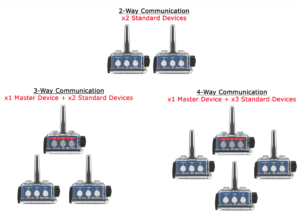
1-piece set SKU: A01M
EAN:
SPECIFICATIONS:
Intercall talk time: 14 hr
Charge time: 2 hr
Weight: 63g
Waterproof: IPX7 *must be in the waterproof case
When not in use, store in a climate controlled environment.
BATTERY:
LED: The second indicator after power ON
Blue = 100% – 60%
Purple = 60% – 40%
Red = 40% – 0%
Power on Prompt:
“bbtalkin intercom” = 100% – 60%
“battery mid” = 60% – 40%
“battery low” = 40% – 0%
CHARGING:
AC adapter 5V± 5% 500mA
AC adapter less than 5V.
Do not use higher than 5V or this will damage the IC unit and void warranty. Please make sure the device is completely dry before charging.
Charging cable: USB Type C
LED Indicator:
While Charging:
Red = Charging
Blue = Fully Charged
COMPATIBILITY:
3.0 devices do not connect to any prior model BbTALKIN devices.
3.0 will NOT work with BbTALKIN Advance Units.
Master device cannot connect to another Master device.
WARNING:
Do NOT modify or disassemble the device. If your device gets damaged or water inside the case, stop using it immediately. If your device gets wet, stop using and immediately turn off. Let it completely dry in a climate controlled area. Do not try to turn your device back on until completely dry.
If your device takes on water, it is most likely damaged beyond repair. Water damage is not covered under warranty.





Reviews
There are no reviews yet.